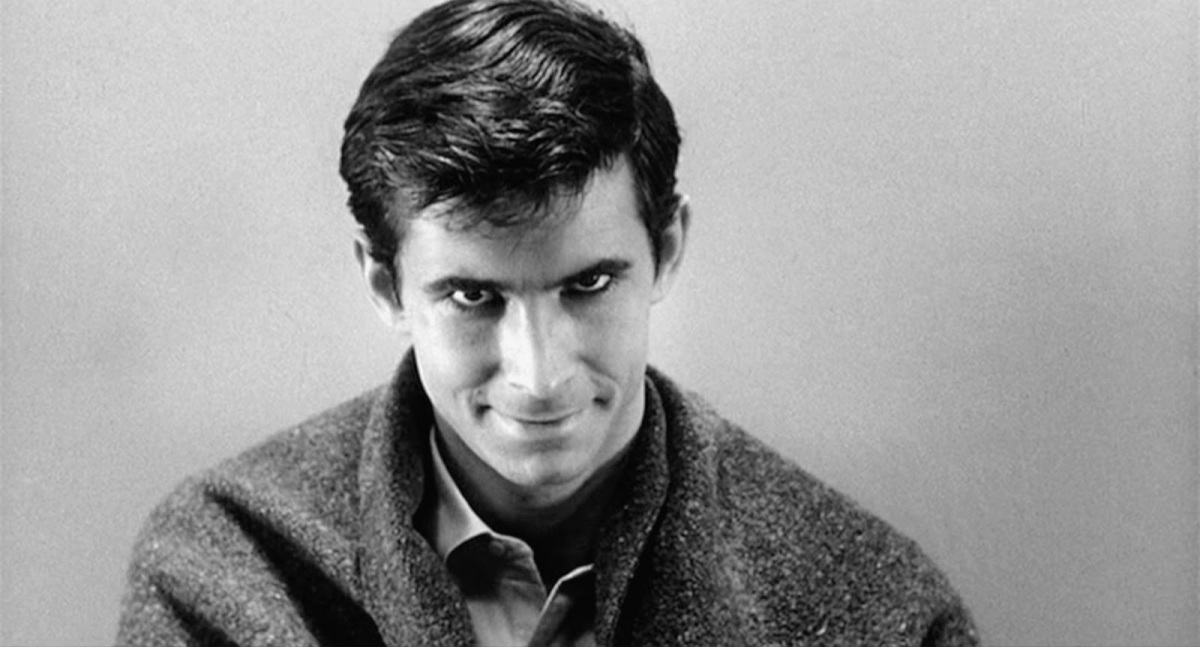With the increase in popularity of video sharing on Facebook, YouTube, Twitter, Instagram, etc., more and more people try to master video making websites to create and edit their videos. Some of them just add funny comments and music while others do their best to learn how to cut their videos, add special effects, or create “how to” tutorials. We’ve prepared a list of the best online editors which you can master without any effort.
#1. Pixorial
It is an easy-to-use tool, which can be mastered by intuition alone. The software allows its users to organize media files in a needed sequence, make logical transitions between them, add music and text, and so on. If you are looking for a free or paid video editing package for iOS or Android, this site has it.
#2. MotionBox
This video sharing online tool is a kind of a mixer that combines various video files into a memorable story. You can emphasize the brightest video moments by trimming poor shots and leaving the best impressions. This programs supports MPG, AVI, MP4 and MOV formats and allows its users to share video files.
#3. WeVideo
You can upload your home video or use video clips from stock or video making websites to create your own movie. The program allows users to trim the length of the video clip and add a variety of special effects. What makes the tool collaborative is the possibility to work on a project with a group of people – all resources are saved in Google Drive.
#4. TouchCast
The program helps users to create short movies and extend them by means of social feeds, current events, and many other applications.
#5. Weavly
This an easy-to-use drag and drop interface allows one to mix audio and video files from different sources (SoundCloud, Vine, Imgur, Loopcam, YouTube, Tumblr) and edit them with ease. The program also allows one to add as many GIFs as one wants.
#6. PowToon
It is a helpful tool if you want to create an explanatory video by dragging and dropping separate video elements. After making necessary changes, one can publish the video. The only problem is the program’s free version is limited to 45 seconds per video.
What do you think? Are you ready to edit your video footage on any of these video making websites? Enjoy the process and contact us if necessary. We will do our best to help you!