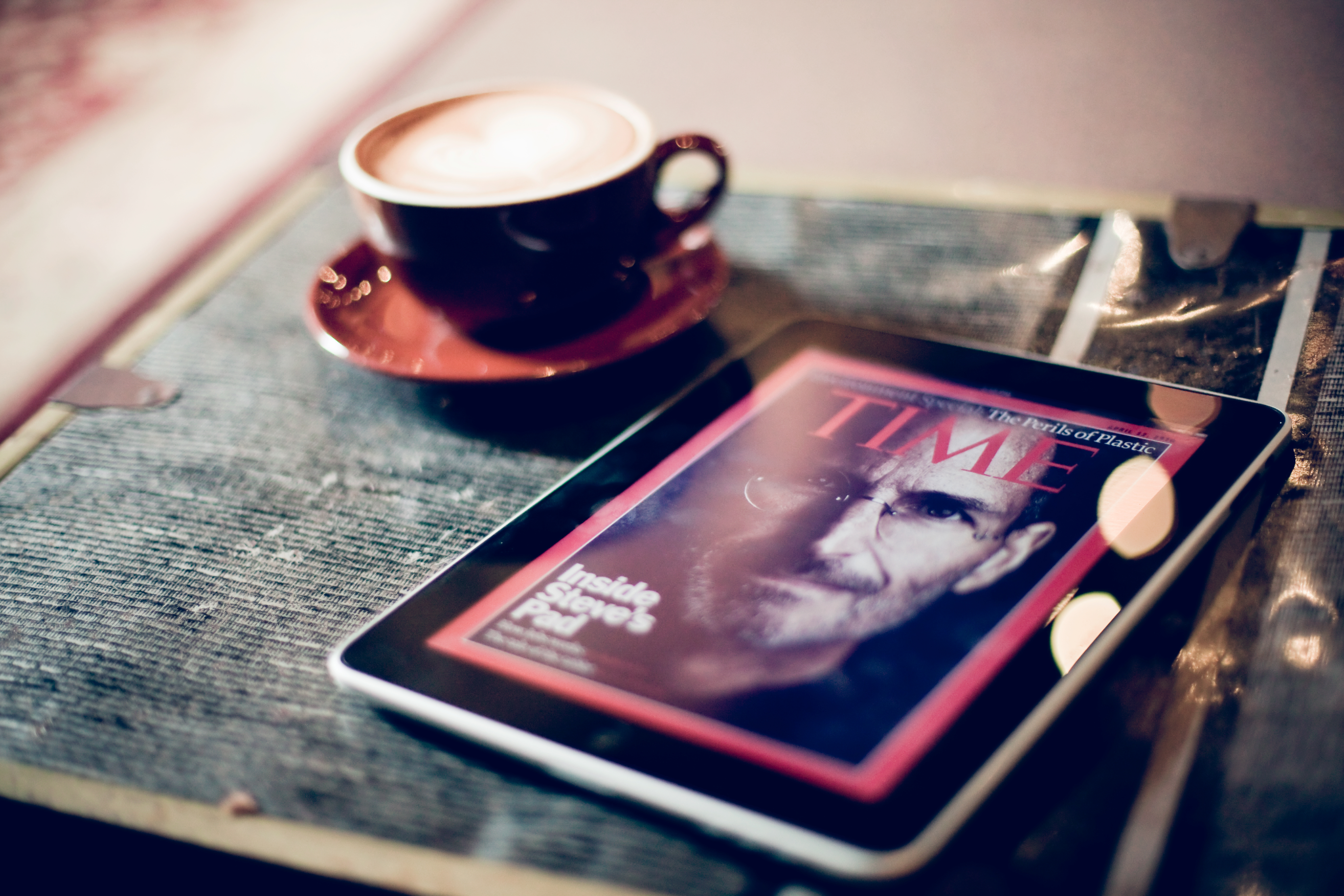You’ve bought a GoPro, but don’t know where to start? We’ve prepared some tips on how to create online video with a GoPro if you stay at home. Are you ready to produce some creative videos without going outside?
Knowing how many cameras have been sold already and how few people really climb mountains or jump off cliffs, we believe that too many cameras are on the shelves.
It is time to take your camera and create online video that will be creative and interesting.
Luckily, it is not necessary to learn surfing or jump off the building to create online video with a GoPro, there are a lot of amazing things you can do at your house. Our tips are easy to apply, but can provide you with good results.
- Hang a camera from the lights for an aerial shot of your room
If you are interested in aerial photography, a wide angle of lens of a GoPro is perfect for you. Just hang it from a light to get an interesting perspective. Trigger it with your phone to take a shot, a GoPro app will help you with that. Don’t worry – even a messy room can be interesting to shot from an aerial perspective.
- Hang a camera on the window in bad weather
Urban photographers understand that rain is photogenic while clouds are making for smooth. Rainwater makes interesting reflections in environments, while clouds make scene full of drama. When the sky looks threatening, hang your camera on a window, or you can even take it with you for a walk.
- Cook with camera
Even such a boring task as cooking can be more amusing with a camera in an unexpected place. For example, you can hang it on the frying pan. But if you really want to be creative, try to cook like this guy:
- Use a camera for exercises
If you like sport, there are some ways to do interesting things using a GoPro during your exercises. For example, you can attach a camera to yourself for yoga practice:
- Attach it on a pet
Probably, you’ve already seen some dedicated dog harnesses in shops for making videos with GoPro. It is rather entertaining. Every pet owner would be interested to see the world through his pet’s eyes even for a few hours. A GoPro can give you such opportunity. By sticking a camera to your animal, you could see what your pet does and sees during a day:
- Put it in the dishwasher
Don’t you think it’s interesting? Check this out:
- Attach a camera to musical instruments
If you think you are the most talented musician in the world, we know the best way to show this to the world. Strap a camera to your instrument and get amazing video of your skills from an original perspective:
- Use a camera to make a short film
Do you feel yourself a filmmaker? You can use a GoPro to make a short film. It’s up to you how to do it, but you should be creative:
- Call friends and make a video together
While extreme sports are fun for some people, many of us prefer to stay home and do something else other than jump off a cliff. Why not call friends and use a GoPro to capture some funny moments?
If you want to master GoPro for other purposes, check our guide on how to make eye candy shots with GoPro camera while traveling.
These are simply a handful of suggestions for ways of using a GoPro at home. Probably, you know more ways how to use it and already made lots of videos. If you want your video edited by a specialist, MyMovieLab is here to help you with that. We will select the best moments that can be used in the video edited by us and delete the moments you don’t need. We will find the general concept of your video and present it the best way. Our team will arrange the video with the moments we’ve selected to create a unique story. Don’t worry as we always pay attention to details so that you get your video edited professionally.