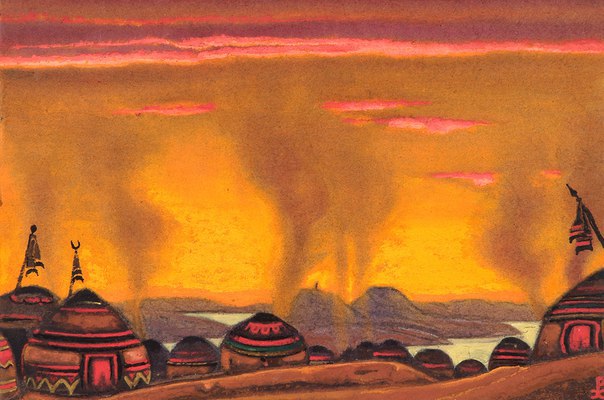Filming and editing skate videos can seem difficult at first, but with a little patience you can do it. You need to know that it takes more practice to make videos unique enough to attract the attention of people around the world. To help you, we’ve prepared the information about some editing programs, simple video editing techniques and helpful tips to make outstanding videos.
Filming Tips
- Try to shoot from the different angles. Don’t hold your camera anywhere between the bellybutton and the top of the head – it gets boring to watch.
- When filming slides, film from where the slide starts or from where it ends.
- Try to film a shot more than once. You can repeat the shot from the same angle and then from a different one.
- Create depth of field by shooting from behind an object. Having something in the shot between the camera and the skater helps to show distance which comes in handy when filming slides.
- Let the camera run 10 seconds longer than you normally would after the action stops. That’s the time when all the funny things happen!
Now it’s high time to look at the most popular editing programs.
Sony Vegas
Vegas is a fantastic audio and video editor. The layout is complicated, so you’ll need some time to see how everything is done. Many people think that Vegas can’t do as much as other editing programs, but it can. Vegas offers a lot of cool features for video editing. This program also sports very good color correction settings, which can greatly improve the quality of your montage. So if you’re ready to spend some time getting around the tricky interface, Sony Vegas is a good choice.
Adobe Premiere
This is the most popular editing program. Premiere has a lot of different features, a simple layout and good color correction. While Sony Vegas excels more in color correction and video fx options, Premiere is easy to use, and still has many features. However, Adobe Premiere is a larger file and will run slower.
Final Cut Pro
This is probably the best editing program you can get. However, it’s only for Mac. If you have Mac, then get this program. Its layout is easy to use and the program has many features. It has the amazing Slow-Mo feature, which neither Sony nor Adobe offers.
Editing the Video
First of all, you need a song. If you have one in mind, it’s good. If you don’t, it’s time to search. When you find a song, make sure that all the clips are imported. It’s better to have the clips for montage before you start, instead of adding new clips as you film them. Also, pick a song that goes well with skating. Make sure the music is sync with the skating. And make sure to use transitions between clips, but not always. Then make sure that there’s a good mix between long-lens and fisheye shots, and just try new things.
Here are more tips for editing:
- Make the clips short and concise. Never show the rider riding away after a trick for more than a second.
- Don’t put clips filmed from the same angle back to back. It tends to make a video seem bland.
- Don’t overdo it with the slow-mo.
- Watch the video before uploading it.
- Play the video and listen to the sound without actually watching it. This will help you notice any inconsistencies in the sound.
Exporting
Finally, your video is done. Now you need to render and export. You’ll need a secondary compressing program for this, because all of the editing programs won’t have great compressing options. So in your editing program, export the video as a raw .avi file. This will ensure you lose no quality and won’t end up compressing twice. Once it finishes, you need your compressing program. MPEG streamclip is a great free one available for download. Import your raw .avi file into the program.
Enjoy reading our post about shooting of other extreme sports with GoPro camera.
MyMovieLab – Expert Video Production, Editing
If you need professional assistance with the editing process, check out MyMovieLab. We have many ideas and a lot of experience to make your videos outstanding. Check out the site right now – we’re available 24/7!