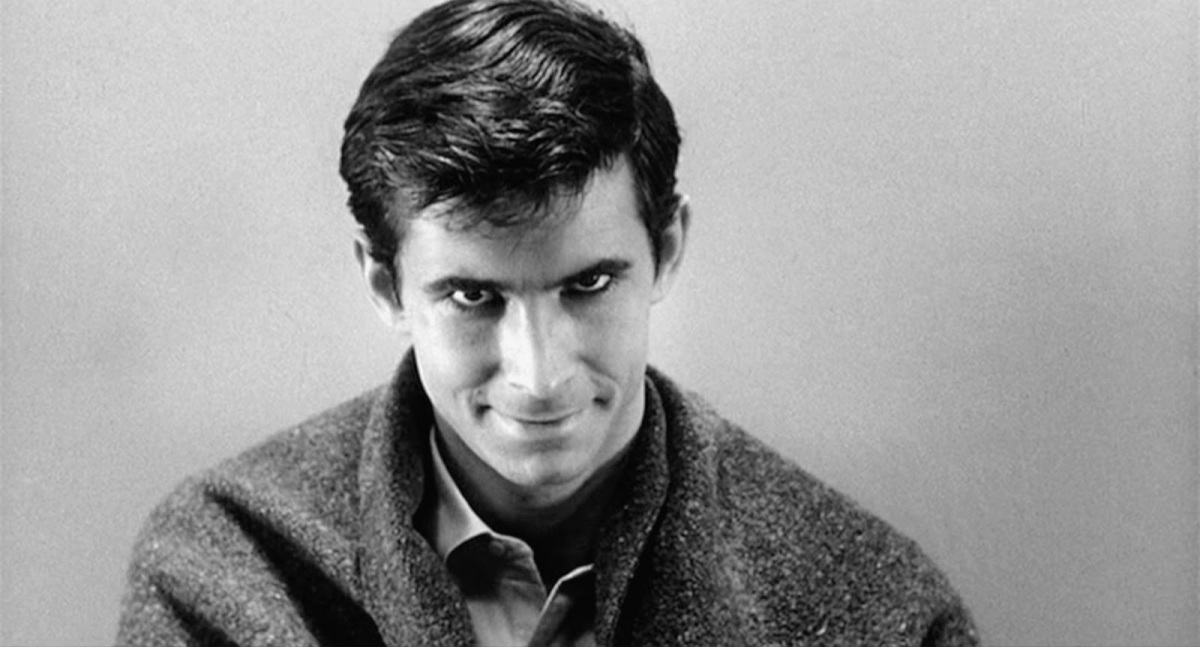The days when making a short film was a task of technical expertise that meant one must be a professional editor are gone. Nowadays, video editing is an easy task if you know what video editor software to use. Paid and free video editing apps are available and the most difficult task for you is to select one tool to work with.
AVS Video Editor
This app can be your first choice if you are looking for video editor software for Windows computers. AVS Video Editors provides a lot of notable features like multiple effects, the ability to share your video through different platforms, stabilization, and so forth. That’s why VPS Video Editor is considered one of the best video editing apps for Widows.
Final Cut Pro
It’s great video editor software that helps filmmakers to edit your favorite movies. It has amazing user interface, useful keyboard shortcuts and much more. So, if you use Mac, Final Cut Pro is the best video editing app for you.
Sony Vegas Movie Studio
If you want to make awesome videos without using a lot of system resources, this film video editing software is what you need for Windows. This app has a simply interface, different features with support of additional options like text, transitions, video stabilization and so on. If you don’t want to spend much money, this tool is perfect for you.
Lightworks
Lightworks is the only film video editing software that has support for Windows, Linux and OS X. This app has such amazing features like powerful support for background I/O, keyboard to improve editing experience, multi-cam video editing and so on. It also provides background export, web export, rendering and import.
Sony Vegas Pro
This film video editing software has more features than Sony Vegas Movie Studio; that’s why you should accept its higher price. It has such features as support for iOS devices through corresponding application, powerful effects, stereoscopic 3D editing and so on. This app will be very helpful for professionals who are ready to pay for it.
Cinelerra
With this app, Linux users can edit in an intuitive manner without the necessity of previous experience. Cinelerra has simple UI. We guarantee that the tool will be useful for all Linux users. There are sections to help editors with their work: Timeline, Viewer, Resource Window and Compositor.
Pinnacle Studio
It’s a widely-used video editor for Windows. You will be happy to discover such features as dropping editing of HD videos, title and overlay creation, editing up to 6 tracks and so on. If you are looking for effective video editing software, Pinnacle Studio is a great choice.
Corel VideoStudio
This app comes from the family of CorelDraw. Corel VideoStudio makes video editing an easy task for all users. If you buy the ultimate version, you can use such options as variable speed, easier ways to make overlays and titles. DSLR enlarged mode and many more.
IMovie
iMovie is a rather popular app for Mac users. You can use it on iPhone, iPod, iPad. Among amazing features there are some significant like iMovie Theater, ability to find tune clips and a big collection of transitions.
Adobe Premiere Pro
It’s a timeline-based video editor for Mac and Windows users. This app will be a great choice if you need high-quality video masking options, integration with After Effects and Photoshop and amazing transitions.
Pitivi
This app can become your favorite in a minute as it has an intuitive UI. It has many transitions, effects and filters, precision-based video editing and offers an ability to choose from multiple languages.
If you think you don’t have the time or skills to use video editing software, MyMovieLab can help. You can leave your video editing to our professionals who can cut your video at the highest level. You can get more benefits from using our service than any other, as we use the latest techniques and approaches for video editing. Our site is a great solution if you’re looking for a video editing service with precise professionalism and affordable prices.