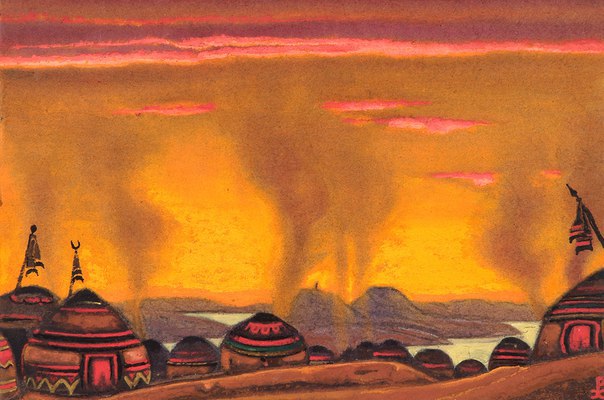You can’t be a good YouTuber without proper movie editing software. Video editing is a rather daunting task for those who’ve never tried it before, especially with so many applications available. Which editor is the best for you? We are here to help you find this out.
Free Movie Editing Software
- YouTube Video Editor is a good tool for PC and Mac users. This movie editing software is basic for beginners, but we don’t recommend using it too long as it lacks features and it can only be used online.
- Windows Movie Maker was created for PC users and they can use it for free. This movie editing software is good for beginners, but if you want something with more features, you should find some other app.
- iMovie is free with new Mac computers. This movie editing tool is rather easy to use. iMovie has lots of features and can be used as your main video editor. It’s great for beginners and numerous YouTubers use it.
- Many Windows and Mac users tell that LightWorks is the best movie editing tool. This software supports resolutions up to 4K and video in SD and HD formats. Even Oscar-winning editors use this app.
The Best Movie Editing Software for Beginners
- Pinnacle Studio is a movie editing tool for Windows users who want to get more features than free editors offer, but don’t want to spend much money. This app delivers the speed and responsiveness that you need to make impressive videos.
- Corel VideoStudio Pro is a great video editing app for PC users who need a program easy to use and affordable. This tool will help you to make the most engaging videos. Helpful features of the app make it easier to manage videos and combine projects.
- CyberLink PowerDirector is a capable video editor for PC users, yet easy to use. This software can easily satisfy all your needs. It provides the most comprehensive tools for high-quality video productions.
- Adobe Premiere Elements is a good option for people who want to upgrade from Windows Movie Maker. You can use this program without previous experience in video editing. You can bring your style with nice effects, themes, transitions and so on.
Screen-Capture Movie Editors
- Camtasia is an expensive app, but convenient and easy-to-use. Also, you have an opportunity to record the computer screen. You may do it to capture PowerPoint slides, webpages software demos and so on.
- ScreenFlow is an amazing movie editor that also has screen record ability. If you have Mac, it is the best app for you. It has direct access to iPhoto and iTunes Libraries from ScreenFlow’s Media library.
Professional Movie Editing Software
- Adobe Premiere Pro is the most popular program for professional editing. It is a bit difficult to learn, but if you want lots of features, there’s no better choice. It’s the fastest and most efficient nonlinear video editor.
- Final Cut Pro X is widely used by many Mac users. It has beautiful powerful easy-to-use 3D Text, better media management options for optimized media and proxy media and generated cache files for projects.
- Sony Vegas is a popular movie editing program used by YouTubers. If you’ve already faced with DAW software for audio production and like it, then try Sony Vegas and you will not regret it. However even if you’re new to that software, you have nothing to worry about. The app has a customizable user interface which means you can take any tools or functions you need and use them all together while keeping less useful options tucked gently out of sight.
The important thing is not what movie editor you select, but how you use it. You should choose one app and learn it fully. The better you know the app, the faster you’ll edit your videos. But what to do if you don’t know how to use such software or simply don’t have time for video editing like a pro? There is a solution: MyMovieLab. We can edit any video for you at the professional level. We’ll select the best moments and add an appropriate soundtrack for your video.